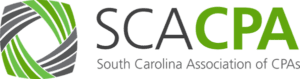Surgent’s Power BI Desktop: DAX Formulas, Reporting, and Visualizations (SSTE115/25)
Event Description
Power BI Desktop is the authoring tool for the Power BI Ecosystem and is an essential component of the Power BI ecosystem. Power BI Desktop is a free application that is available for download.This one-hour course will demonstrate the capabilities of Power BI Desktop as your company continues its journey to increasing its data skills and data literacy.
Designed For
Anyone who wants to continue their data analytics journey with the data authoring tool of the Power BI Ecosystem – Power BI Desktop
Objectives
Understand where to find Power Query and Power Pivot in the PBI Desktop interface Be familiar with DAX (Data Analysis Expression) functions designed to work with a data model Explain the types of functions in DAX Understand data visualization – curated visualization for data storytelling Be familiar with AI visuals for exploratory analysis
Major Subjects
Demonstration in Power BI Desktop of the following data tools: Power Query, Power Pivot, and Power View Skills demonstrated: DAX, data visualizations including AI visuals, and data storytelling Demonstration of DAX function types: Aggregation, Iterator, CALCULATE, CALCULATE Modifiers, Time Intelligence, Ranking, and Percentages Demonstration of how to curate a visual in PBI Desktop with a variety of formatting tools; visuals for exploratory analysis; and AI visuals for exploratory analysis
Prerequisites
None
Instructions
None