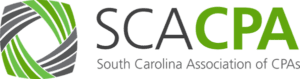PPP Cases and Examples: Choosing the Right Covered Period and Filling Out the Form (LITX36/21)
Oops! We could not locate your form.
We are here to help!
Phone: 803.791.4181
Email: cpe@scacpa.org
Here is a list of steps to follow if you can not see the live video:
- The web player will not start automatically and requires you to press play.
- Refresh the classroom page.
To force a refresh of the page, hold down [Ctrl], [Shift], and the [R] key or hold down [Shift] and click the reload button. You can also close your browser and return to this page.
Here is a list of steps to follow if you can not hear the video:
- Make sure your device audio is on and at a reasonable level.
- Check your audio level on the web player (It will start at 50%).
- Check that any external audio devices are functioning properly and at a reasonable volume.
IMPORTANT Instructions:
Please pay attention to the event codes that will appear on screen.
At the END of the event you will need to submit these codes along with your e-mail address.
This is the only way you will receive credit for this course.