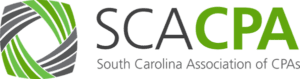The South Carolina Department of Revenue will launch a new and improved version of its online tax portal, MyDORWAY, on June 28. When the enhanced MyDORWAY goes live, CPAs and other users will notice a new, fresh look and several changes that make the site easier to use.
The biggest difference users will notice after logging in to MyDORWAY on June 28 is a refreshed layout. The new version features a clean, modern look. Most importantly, it’s easier to navigate thanks to an intuitive, straightforward reorganization of menus and screens.
The SCDOR has renamed, regrouped, and revised many of the site’s features. The biggest upgrade? A new tabs system:
- Each account that you manage on MyDORWAY is located on the Accounts tab, where you can see your balances and due dates, file returns, make payments and access other account-specific actions on one handy screen.
- Tax professionals who use MyDORWAY to manage three or more tax accounts will love the Favorites tab, where they can manually add the accounts they access most often. Accounts that are marked as Favorites will show up first each time a user logs in to MyDORWAY.
- The new Action Center tab makes it even easier to stay on top of your important tasks by creating a personalized to-do list for each user. The Action Center can be sorted by account and displays an alert anytime the account has an unpaid balance, overdue return, or unread message from the SCDOR. Users will see the number of unfinished tasks they have to complete each time they access a MyDORWAY account.
- MyDORWAY users with Owner access can manage tax professional and employee access, along with payment options, in the Settings
- Most other actions that require a MyDORWAY account will be found in the More tab, including links to request access to a client’s account and send messages directly to the SCDOR. These actions are grouped in a way that makes key tasks easy to find and complete.
If you already use MyDORWAY, you don’t need to do anything to take advantage of these enhancements. When the upgrades go live on June 28, there will be no change to your account information, password and access.
The SCDOR has several ways for you to stay up to date on the MyDORWAY upgrades:
- Check your MyDORWAY account’s inbox regularly
- Visit sc.gov/connect and subscribe to ReveNews, the SCDOR’s monthly newsletter
- Bookmark sc.gov/MyDORWAY and check it regularly
- Follow the SCDOR on Twitter and Facebook
If you don’t already use MyDORWAY to manage your South Carolina tax accounts, learn more and sign up today at dor.sc.gov/mydorway.