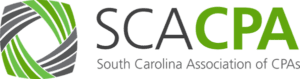South Carolina Department of Revenue
This article originally appeared in the Spring 2024 issue of the South Carolina CPA Report
Between March 2021 and March 2022, 21,778 South Carolina businesses opened and 13,074 closed, according to the U.S. Small Business Administration and U.S. Census. Many more business owners, including many of your clients, operate somewhere in between—hiring workers, buying supplies, serving customers, and paying taxes.
No matter where your client’s business is in its life cycle, the South Carolina Department of Revenue (SCDOR) has tips to help.
Tips for starting a business:
- South Carolina requires businesses to register their name and type with the South Carolina Secretary of State’s Office at sos.sc.gov, unless the business is a sole proprietorship or a general partnership.
- Counties and municipalities issue business licenses, so check with the local government offices where your client’s business is located for guidance.
- All businesses making retail sales need a Retail License from the SCDOR. This is not the same as a local business license. The fastest and easiest way to get a Retail License is by using the SCDOR’s MyDORWAY Business Tax Application at dor.sc.gov/register.
- As part of the Business Tax Application, your clients can also sign up for other tax accounts they may need (like Business Personal Property and Withholding Tax), and they’ll sign up for a MyDORWAY account. They can give you Tax Account Manager access, which allows you to manage all their state tax accounts online.
- Once the SCDOR has issued their Retail License, your client is required to file a Sales Tax return for each period, even if they have not started making sales.
Tips for growing and managing a business:
- MyDORWAY is the easiest way to file returns and make payments on state tax accounts with the SCDOR. It’s also the easiest way to correspond with the SCDOR, and you or your clients can view digital copies of most notices from the SCDOR.
- If your client is opening additional locations or expanding their sales or services and need to open additional tax accounts, they can do so by logging in to their MyDORWAY account, clicking the More tab, and selecting Business Tax Application. If you have Tax Account Manager access, this is a task you could do on their behalf.
- If your client is hiring more employees, they should withhold state and federal taxes and Social Security and Medicare (FICA) from employee wages. And they must send certain forms to the IRS and Social Security Administration.
- If your client changes their business name, address, or other registered information, they can file an amendment with the SC Secretary of State’s Office at businessfilings.sc.gov/businessfiling. They also need to update their information with the SCDOR and the local governments that issued a business license.
Tips for Closing a Business:
The steps for your client to close their business depend on whether they sell, merge with another company, or simply shut it down.
- Your client should close their state tax accounts with the SCDOR. First, log in to MyDORWAY and file final returns. Then click the More tab, then select Close a Tax Account.
- Taxpayers are required to continue filing returns until they have administratively closed their accounts with the SCDOR, even if they have stopped making sales.
- Your client must return any ABL license or permit they have to the SCDOR, but they do not need to mail in their Retail License.
- Those with Tax Account Manager access can file final returns and close accounts on MyDORWAY.
- Pay employees any final wages and compensation owed and provide them a W-2 for the calendar year in which you pay them their final wages. You must also make final federal tax deposits and report employment taxes.
- To dissolve or terminate your client’s business registration with the SC Secretary of State’s Office, find the appropriate form at businessfilings.sc.gov.
Don’t forget to contact the county or city that issued your client a business license.
Remember, the SCDOR is here to help you and your clients 24/7. Visit dor.sc.gov/tax-tips for year-round tax tips, and subscribe to our newsletters at dor.sc.gov/emails.