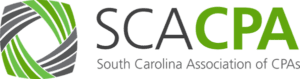Surgent’s Microsoftr Excelr 365/Excelr 2019: Working with Data Ranges and Tables (SSMG137/25)
Microsoftr Excelr 365/Excelr 2019: Working with Data Ranges and Tables is a two-lesson, intermediate level course that guides you through organizing, entering, and validating worksheet data and then effectively sorting, filtering, subtotaling, and ou...